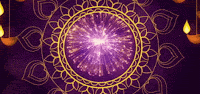१.अन्टार्टिकामा पानी यति चिसो छ कि त्यहाको पानीमा भएको कुनै पनि चिज
सड्ने गल्ने हुँदैन ।
२.यदि अन्टार्टिकामा जमेको सबै बर्फ पग्लने हो भने संसारको सबै समुद्रहरुमा
६० देखी ६५ मिटर अर्थात २०० देखी २१० फुट सम्म पानीले भरिनेछ ।
३.अहिले सम्मको रिकर्ड गरिएको अन्टार्टिकाको सबै भन्दा बढी तापमान ३ डिग्री
फरेनहाईट हो ।
४.एक औसत हिमश्रिन्खला (Ice berg) को वजन लगभग २ करोड टन हुन्छ ।
५.विश्वको सबै बन क्षत्र मध्य २५% भन्दा पनि धेरै भाग साइबेरियामा पर्छ ।
६.टैक्सासको होस्टन नगर धसान (दलदल) माथी बसेको छ र यो बिस्तारै बिस्तारै
तल धसेर गईरहेको छ ।
७.समुद्रको एक घन मिल (One cubic mile) पानीमा लगभग ५० पौण्ड सुन घुलेको
हुन्छ ।
८.संसारमा प्रति बर्ष ५०,००० भन्दा बढी भुकम्प आउने गर्छ ।
९.अमेरिकाको State of Florida पुरै इंग्लैंड भन्दा पनि ठुलो छ ।
१०.अमेरिकाको Mammoth Cave System संसारकै सबै भन्दा गहिरो खाडलको जुन
६०,००० मिटर गहिरो छ ।
११.इजराइलको मृत सागर समुद्र सतह भन्दा १३१२ फुट तल छ ।
१२.युरोप एक मात्र यस्तो महाद्विप हो जहाँ कुनै मरुभुमी छैन ।
१३.चन्द्रमा तपाईंको टाउकोको ठीक माथि आई पर्दा उसको गुरुत्वआकर्षणको कारण
तपाईंको वजन थोरै काम हुन पुग्छ ।
१४.एउटा ज्वालामुखीले आफ्नो ज्वाला करिब ५०,००० किलोमिटर सम्म पर
फ्याक्नसक्ने क्षमता राख्छ ।
१५.Pacific Ocean मा संसारकै सबै भन्दा गहिरो ठाउँ Mariana Trench को जुन
३५,७९७ फिट (१०,९११ मिटर) गहिरो छ, यो विश्वको सबै भन्दा अग्लो हाम्रो
सगरमाथाको उचाइ भन्दा पनि गहिरो हो ।
१६.विश्वको सबै भन्दा होचो Mountain Mount Wycheproof in Victoria
अस्ट्रेलियामा छ जुन मैदान भन्दा मात्र १४० फिट अग्लो छ ।
१७ .विश्वको सबै भन्दा ठुलो Island Greenland हो जुन २१३१६०० किलोमिटर
फैलिएको छ । यो लम्बाइ विश्वको दोस्रो ठुलो Island भन्दा तीन गुना ठुलो हो ।
दोस्रो ठुलो Island New Guinea ७९०००० किलोमिटर लम्बाइको छ ।